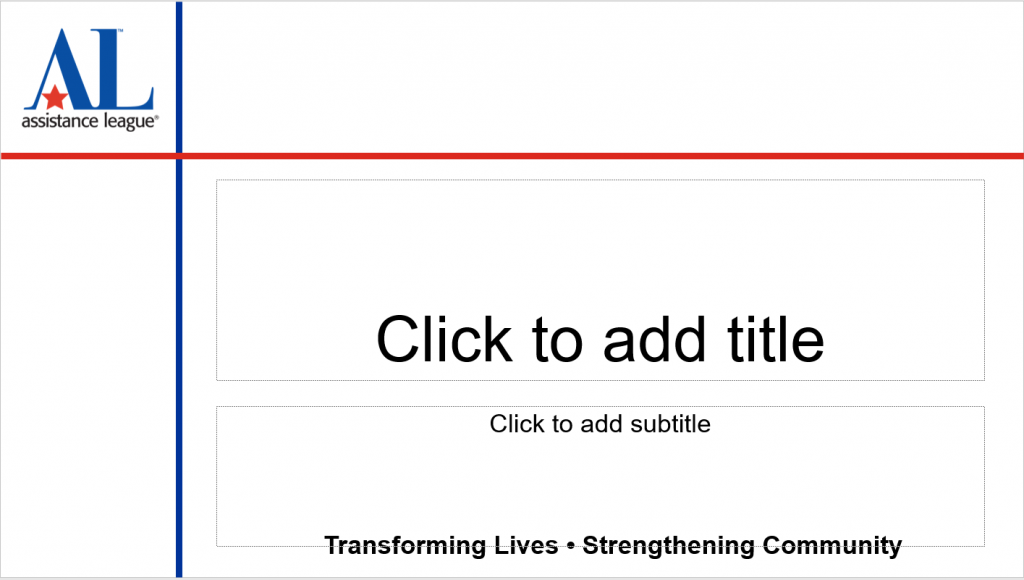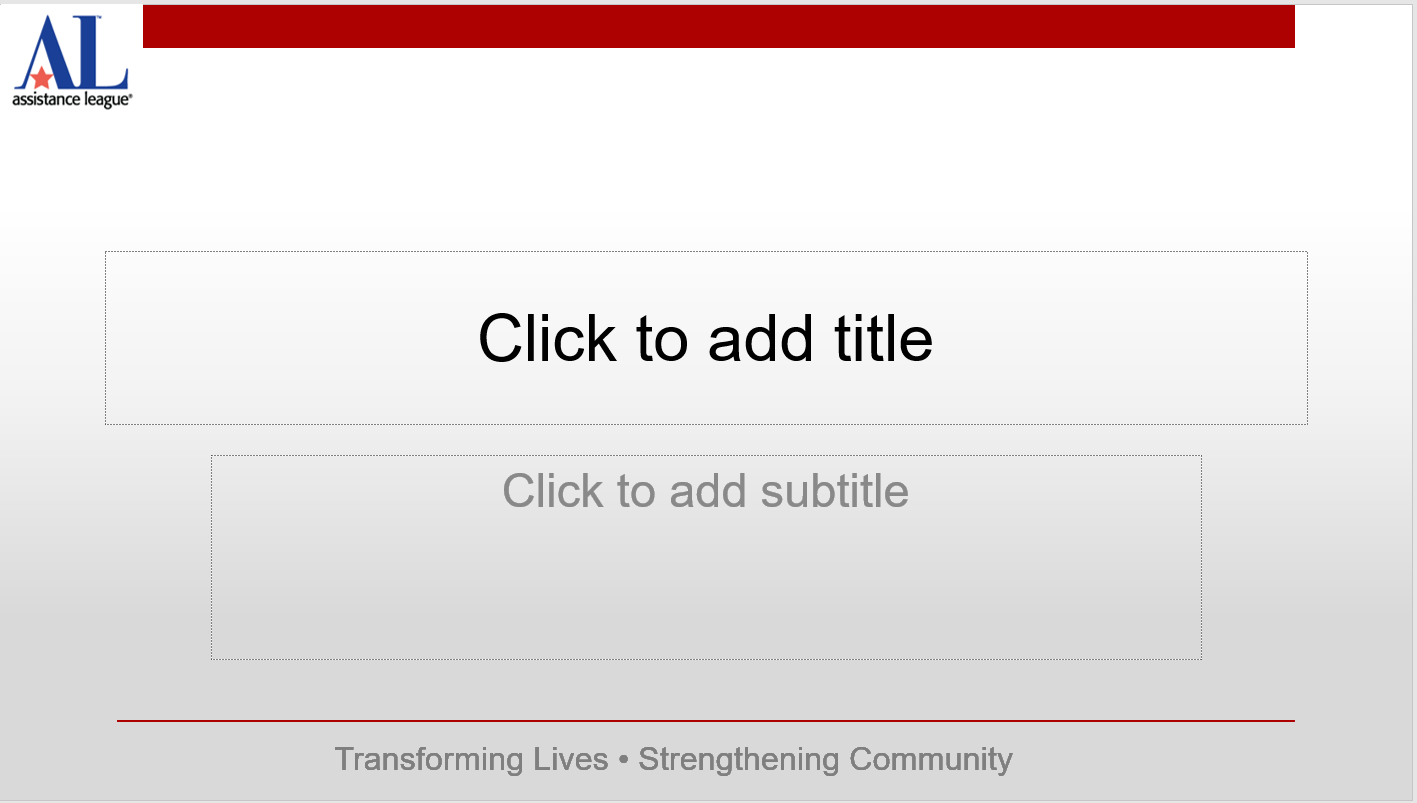Below are PowerPoint templates for chapter use. Take these steps to customize the presentations for your chapter.
- Click on the image below to dowload the template.
- Open the template, click on View, select Slide Master, then select the first slide.
- Click on the logo, replace it with the chapter logo.
- Save the document, use the red X to close the Slide Master. You now have a template for your chapter.
- Do a File/Save As and rename the template using the name of the presentation you want to prepare. Make sure this is the first thing you do each time you use the template.